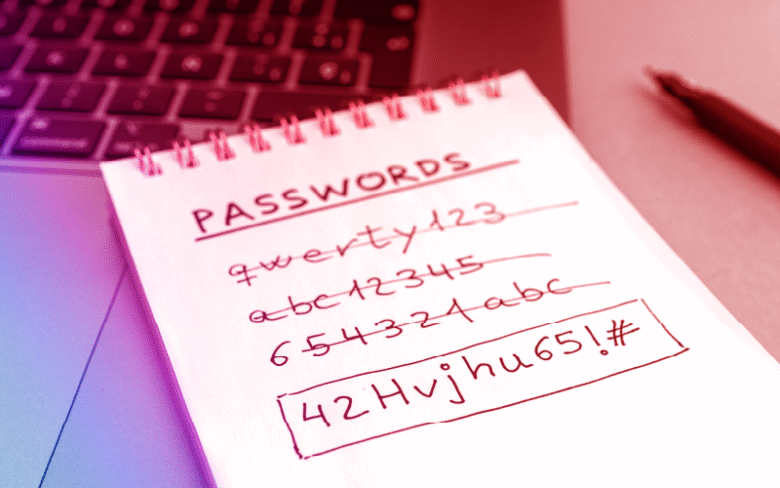In today’s digital landscape, passwords are your most important defense against online risks. The strength of your password often determines the security of your data when logging in to your email, banking, or social media accounts. Unfortunately, many people still use weak or easy-to-guess passwords, making it easier for hackers to gain unauthorized access. Creating a strong and reliable password isn’t difficult, but you need to understand how passwords work. By following a few simple steps, you can protect your digital identity and reduce your risk of becoming a victim of cybercrime.
Why Password Security Is Crucial
Strong passwords are crucial. Every online account contains private information, such as financial information, personal information, or private messages. If your password is weak, attackers can quickly guess or crack it and gain immediate access to your account. If someone misuses your data, it can lead to identity theft, financial loss, and even reputational damage. Many people think hackers only target large corporations or celebrities, but the truth is that criminals often target ordinary people because they are easier to trick. Protect your digital life by keeping your passwords secure.
Password Strength Factors
Many factors contribute to password strength, making it difficult for hackers to guess or crack them using automated tools. Password length is one of the most important. The longer your password, the harder it is to crack. Complexity is also important, as combining uppercase and lowercase letters, numbers, and special characters makes it easier to create combinations. Another important factor is unpredictability. Using random words or phrases instead of common words like “123456” or “password” can make your password more secure. You should also consider the memorability of your password. Your password should be strong enough but not so difficult that you need to write it down somewhere dangerous.
How to Avoid Common Password Mistakes
Many people make mistakes when setting their passwords without realizing it, which can pose risks. Using personal information like birthdays, names of loved ones, or phone numbers is one of the most common mistakes. Hackers can often deduce this information by looking at social media profiles. Using the same password for multiple accounts is also a mistake. If someone hacks one account, all the others are also at risk. Using short and simple passwords is also dangerous because they are straightforward to crack with brute force. To ensure the security of your accounts, you should avoid these mistakes.
Use a Passphrase for Enhanced Security
Using a passphrase is a simple and effective way to make your password stronger. A passphrase is essentially a long string of words or phrases that are easy for you to remember but difficult for others to guess. For example, instead of a single word like “football,” a passphrase might look like this: “GreenSkyDancesAtNight!” This design makes it both unique and powerful. Adding numbers and symbols to the phrase makes it even more secure. For those who want a password that is both strong and easy to remember, a passphrase is a great solution.
Why Unique Passwords Are Important
As annoying as it may seem, every online account should have its own password. Using the same password for multiple accounts is like having a single key to your home, car, and office. A hacker only needs that key to access all your accounts. By using different passwords for each account, you can limit the damage in the event of an account hack. Your other accounts remain secure even if a hacker manages to obtain the password for one of them. This simple habit can make your online identity more secure.
The Role of Password Managers
Remembering many strong, unique passwords can be difficult. That’s where password managers come in. A password manager is a program that stores all your passwords in a secure location and helps you create new ones whenever you need them. This allows you to log in to all your accounts with just one master password, making it easy to maintain your security without having to remember countless complex passwords. A trustworthy password manager uses strong encryption, which means your passwords will remain safe even if someone hacks your storage. For many people, using a password manager is the easiest way to stay secure online.
Regularly Updating Your Passwords
Even the strongest passwords shouldn’t be used long-term. Changing passwords generally reduces the risk of long-term exposure in the event of a data breach that occurs without your knowledge. Experts recommend changing important passwords, such as email and banking passwords, at least every few months. If you notice anything unusual, please change your password immediately. A password manager can help you remember when to update your password, making this process easier. Changing passwords regularly adds an extra layer of security, making it harder for hackers to track you.
Conclusion
Using strong, reliable passwords is crucial for your online security. Understanding the importance of password security, avoiding common mistakes, using passphrases, ensuring each account has a unique password, and using tools like password managers and two-factor authentication can significantly reduce the risk of cyberattacks. Passwords may seem like a small part of online life, but they are vital to maintaining your digital security. With a few simple tips, anyone can create a secure and memorable password. This feature provides peace of mind in the digital age.
FAQs
1. Why are good passwords so important?
Strong passwords prevent hackers from breaking into your accounts through guesswork or automated techniques. They protect your personal, financial, and business information.
2. How long should a secure password be?
A strong password should be at least 12 characters long and contain letters, numbers, and special symbols.
3. Can I safely write down my password?
Writing down your password on paper can be dangerous if it is lost or stolen. A safer option is to use a secure password manager.
4. How often should I change my password?
It is advisable to update your most important passwords every few months, and should you notice any irregularities, please change them immediately.
5. Is it necessary to have a unique password for each account?
Indeed, using unique passwords for each account safeguards your other accounts from compromise.